Step 1: Install Yotpo Reviews.
- Go to https://apps.shopify.com/yotpo-social-reviews
- Install the app to your Shopify store
- Configure.
Step 2: Get the App Key.
- Go to your Shopify dashboard
- Open the Apps
- Select Yotpo Product Reviews
- Click Go to Yotpo Reviews ➝
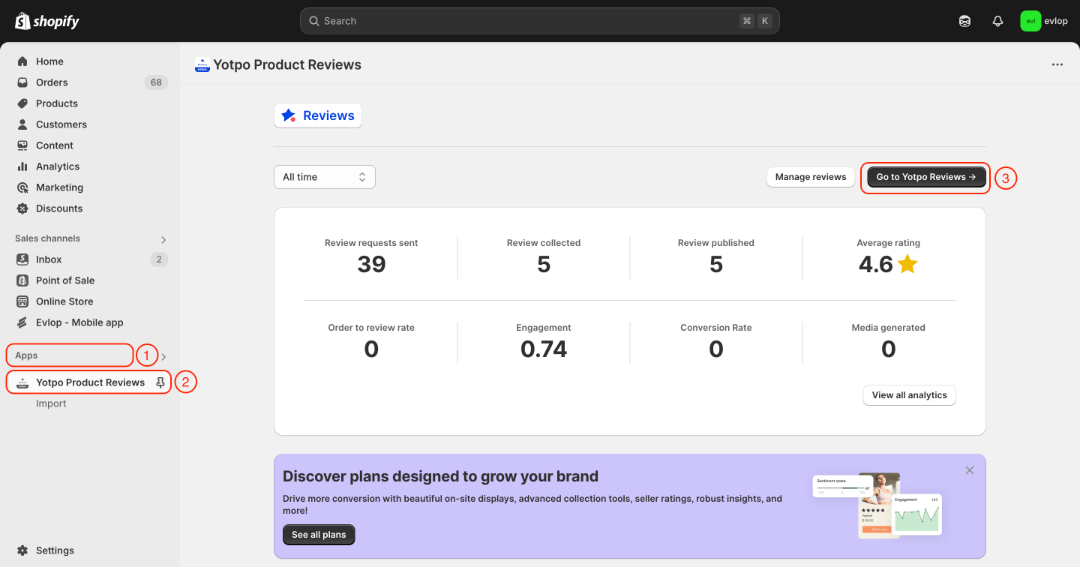
- You will be redirected to the Yotpo Reviews home page.
- Click the User icon.
- Go to Account Settings
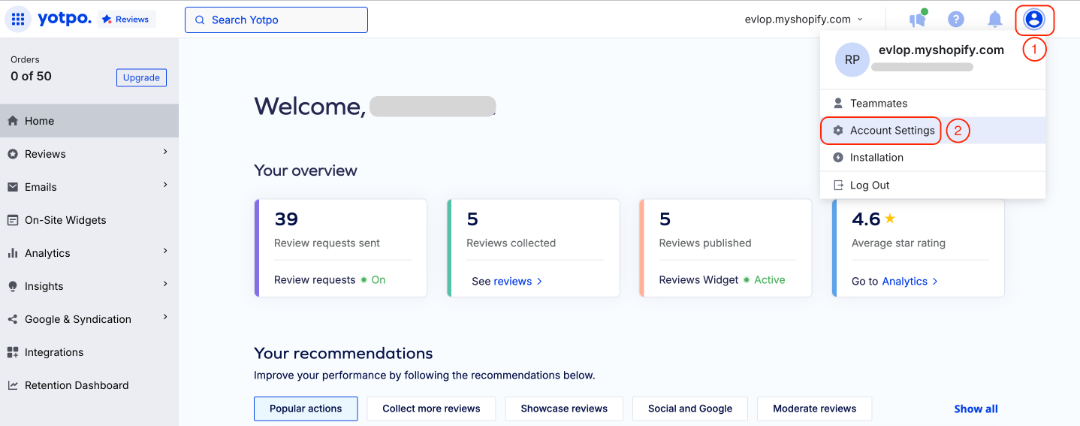
- Navigate to the API Credentials
- Select and Copy the App key.
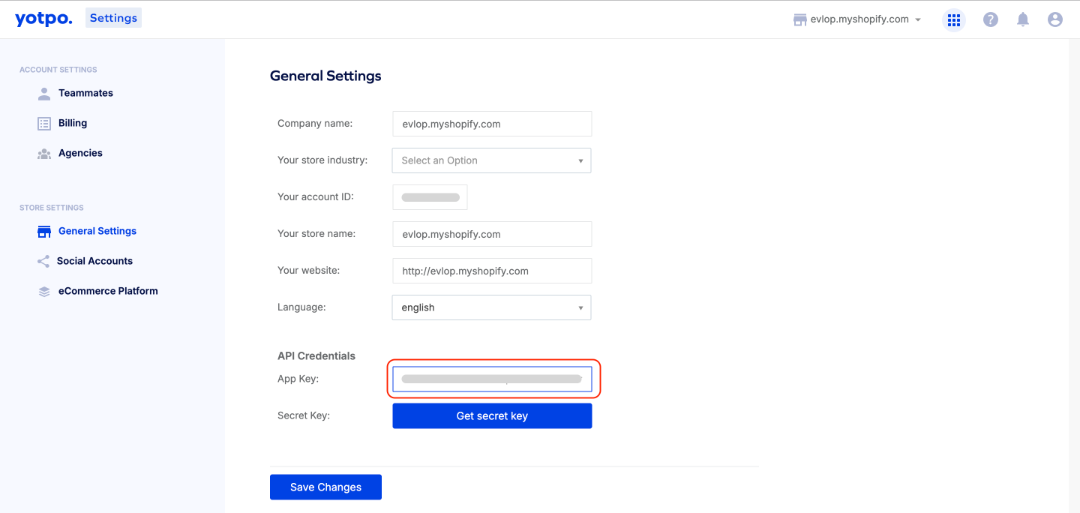
Step 3: Enable and configure the Yotpo Product Reviews Integration.
- Go to the Sales channel section of your Shopify dashboard.
- Select evlop mobile app
- Open the Integrations page.
- Navigate to Yotpo Reviews
- Enable the Yotpo Reviews.
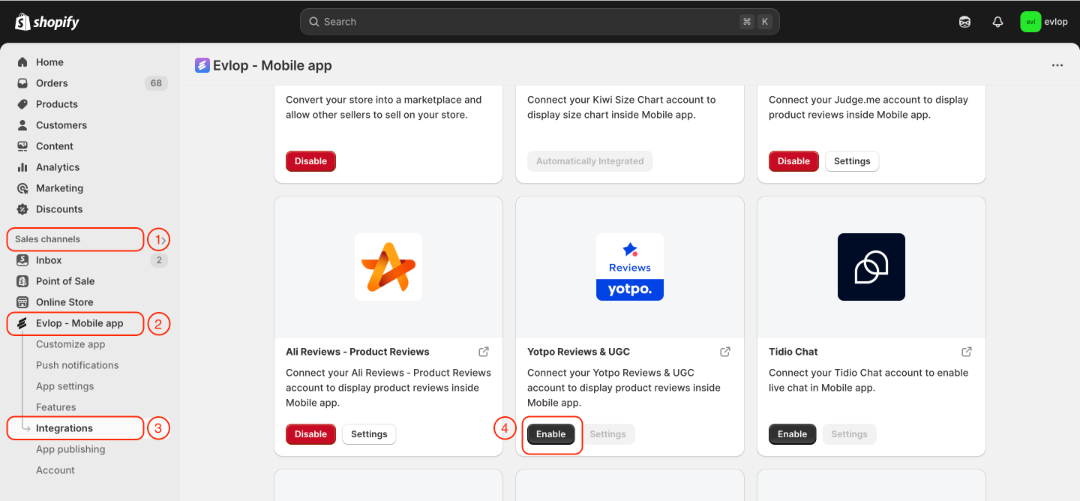
- Paste the App key that you copied.
- Save the changes.
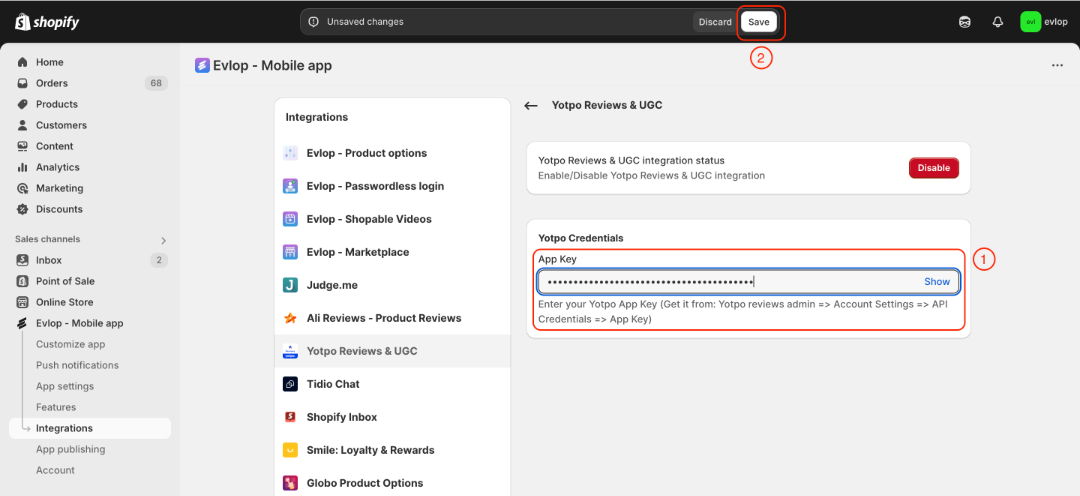
The integration process between the Evlop mobile app and Yotpo Reviews has been completed.
