- Go to the Google Play console and sign in.
- After signing in to the google play console, click on “Users and Permissions”
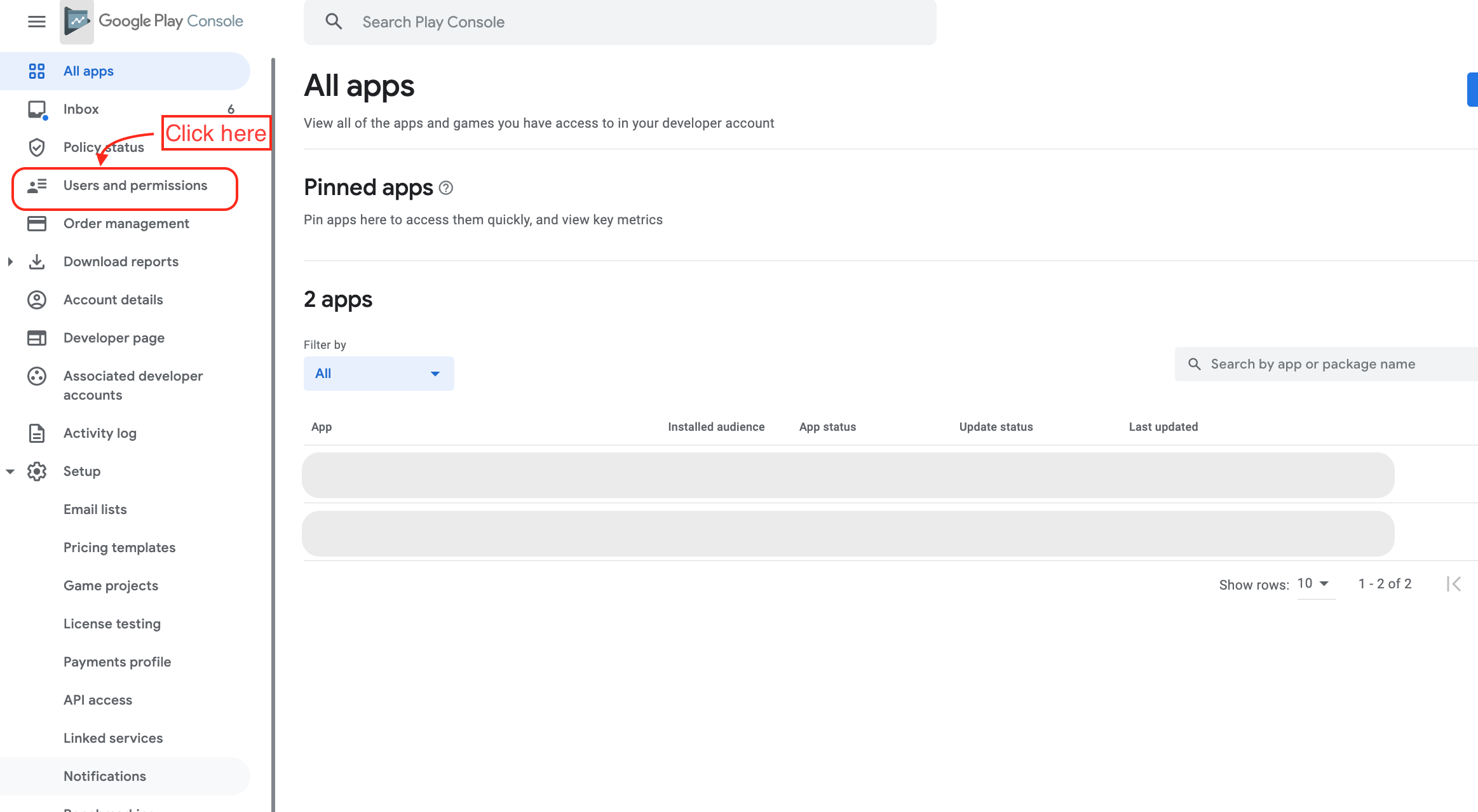
- Click on the three dots menu and click ‘Invite new user’.
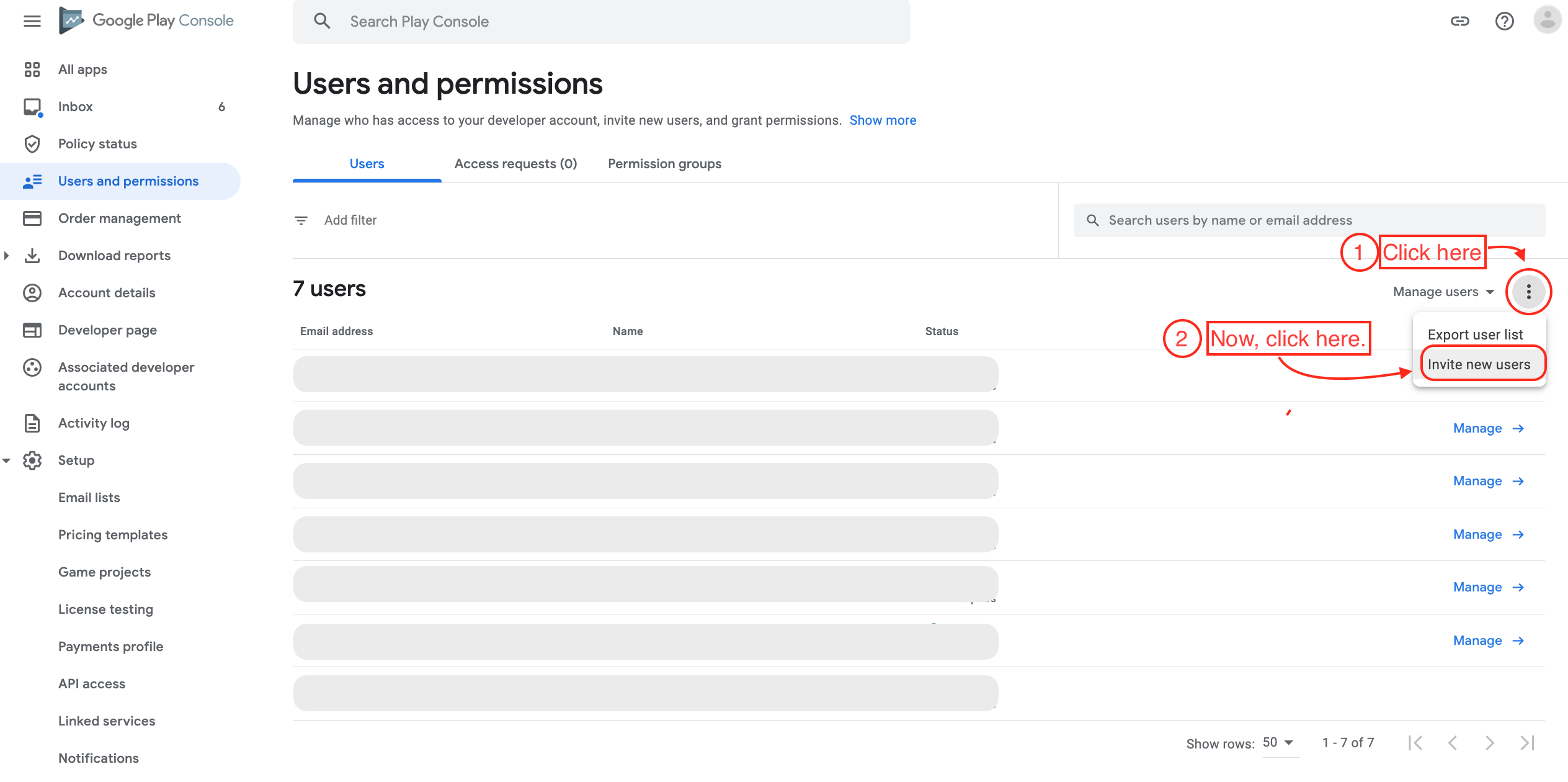
- provide an email id ‘app-manager@evlop.com’ under user details, check on ‘admin (all permissions)’ under account permission, and click on ‘Invite user’.
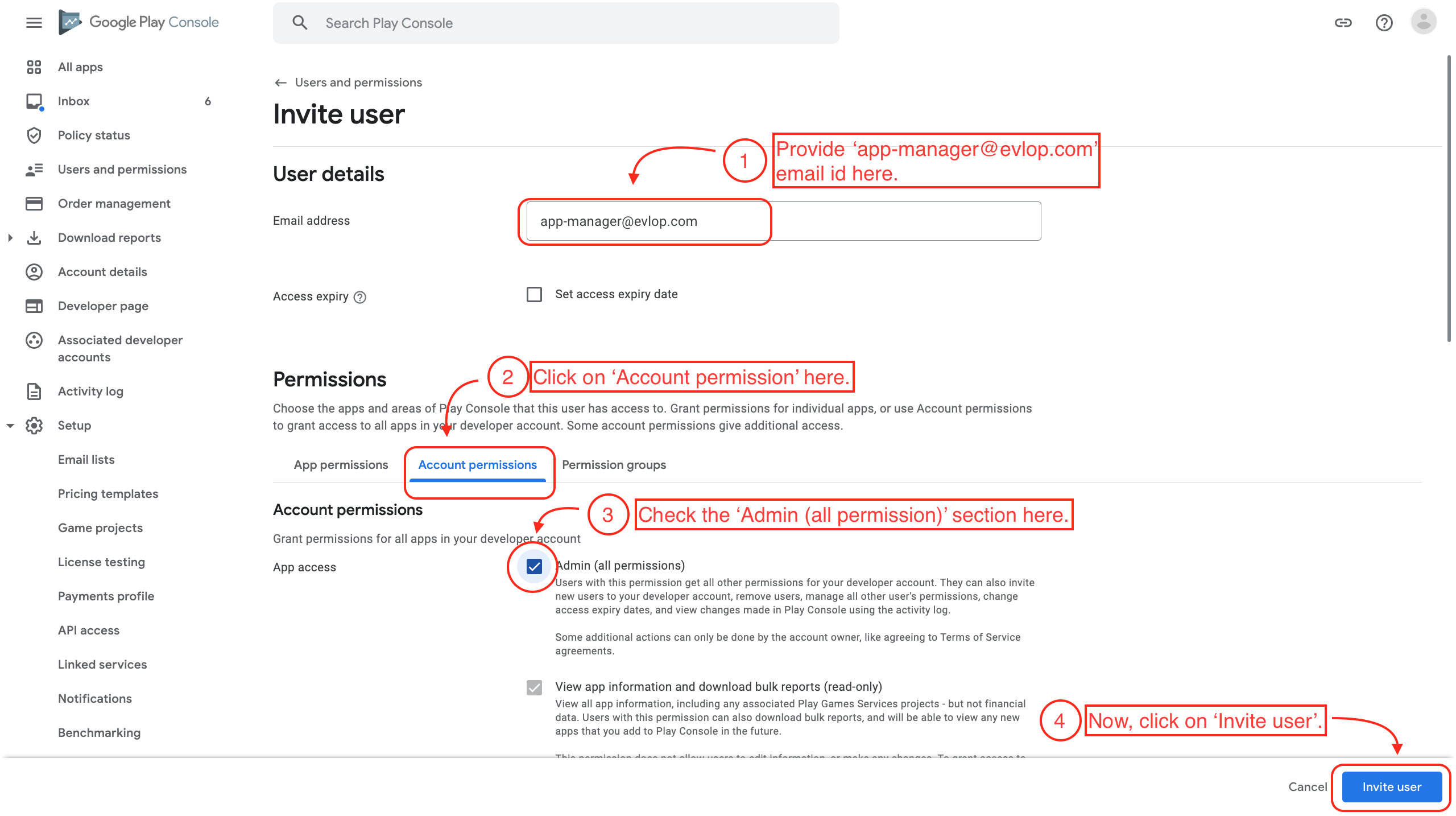
- Click on send invite button in a dialogue box that appeared.
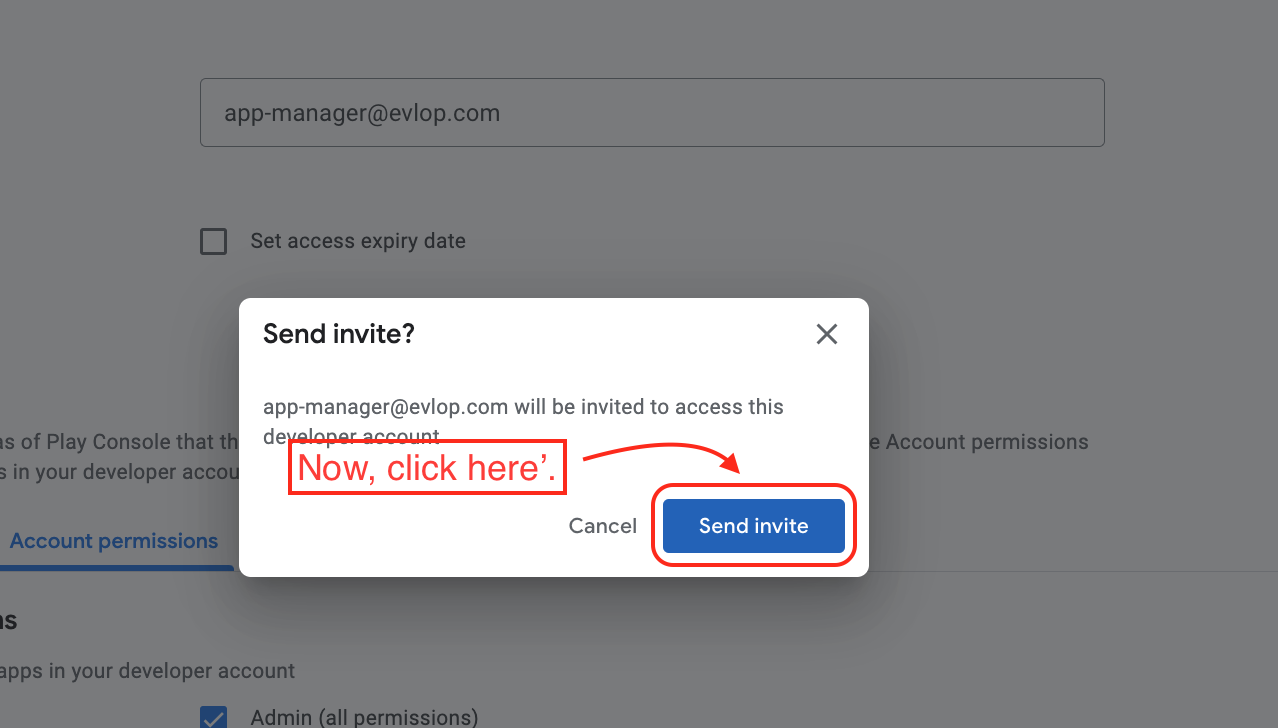
- The invitation was sent.
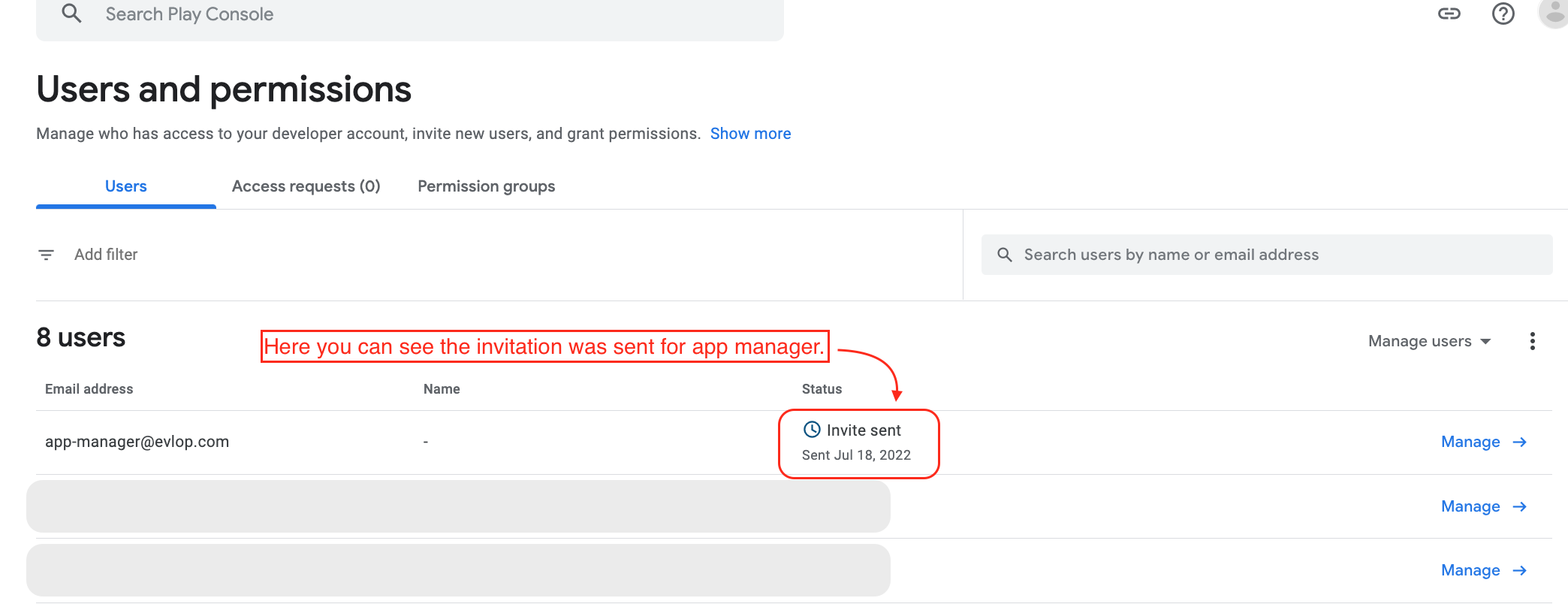
App Features
App Publishing
Docs
App Integrations
Invite app manager for assistance.
Custom blocks
Invite Evlop App Manager to my Android developer account (Google Play Console).
Get in touch with an expert from Evlop
Let's discuss your Evlop journey today—we can jump into a quick call, see a live app demo of your products, and get a crystal‑clear launch plan within 24 hours.
Effectiveness of an app for your store
Integrations required for your mobile app
A quick demo of Moble app for your store
Which pricing plan is most suititable for you store
Timeline to release the app
Thank you for reaching out!
We’ve received your details and one of our specialists will contact you within the next 24 hours.
In the meantime, you might:
