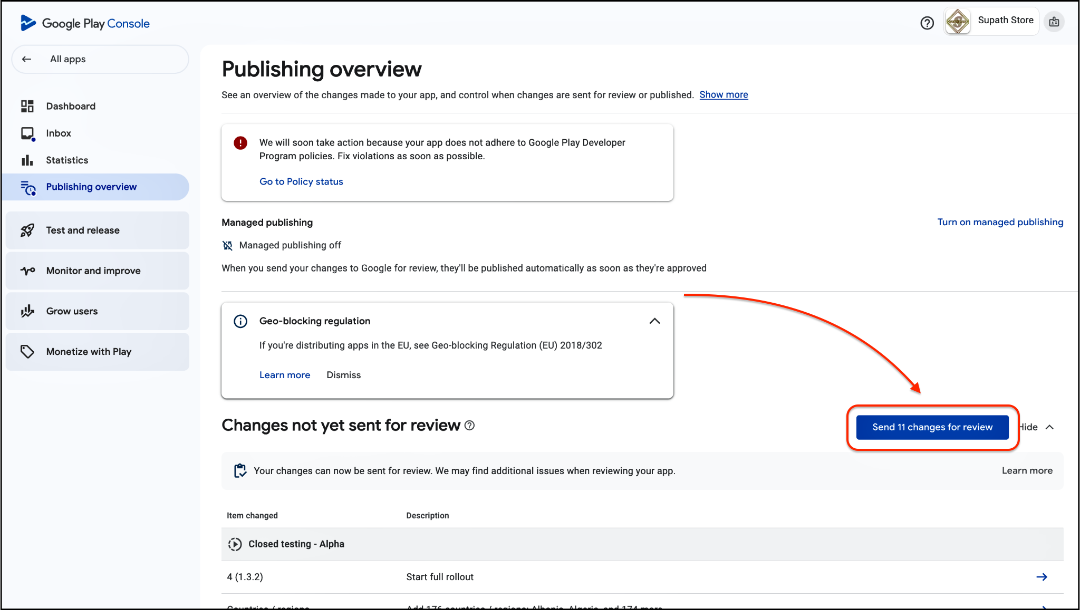How to complete Data Safety Declarations.
Step 1: Data Collection and Security
Firstly login to your Google Play Console and
- Click on your app from the list.
- Go to Monitor and Improve
- Go to Policy and Programs
- Click App Content
- Navigate to Data Safety and click Manage
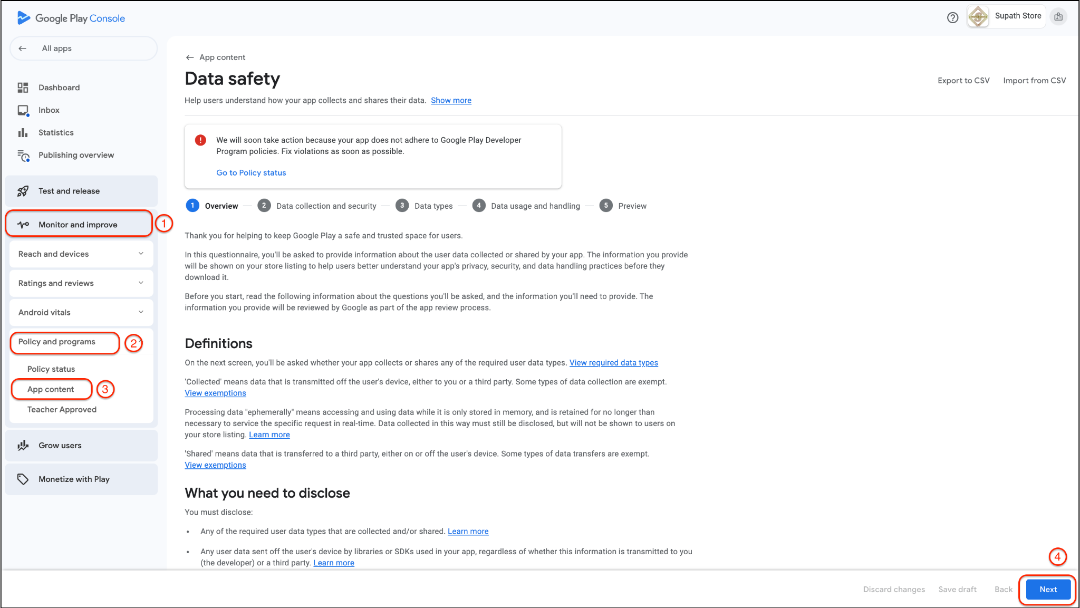
- Click Next to proceed further
A. Declarations for the Apps that don't have 🔴 the Customer Account feature enabled.
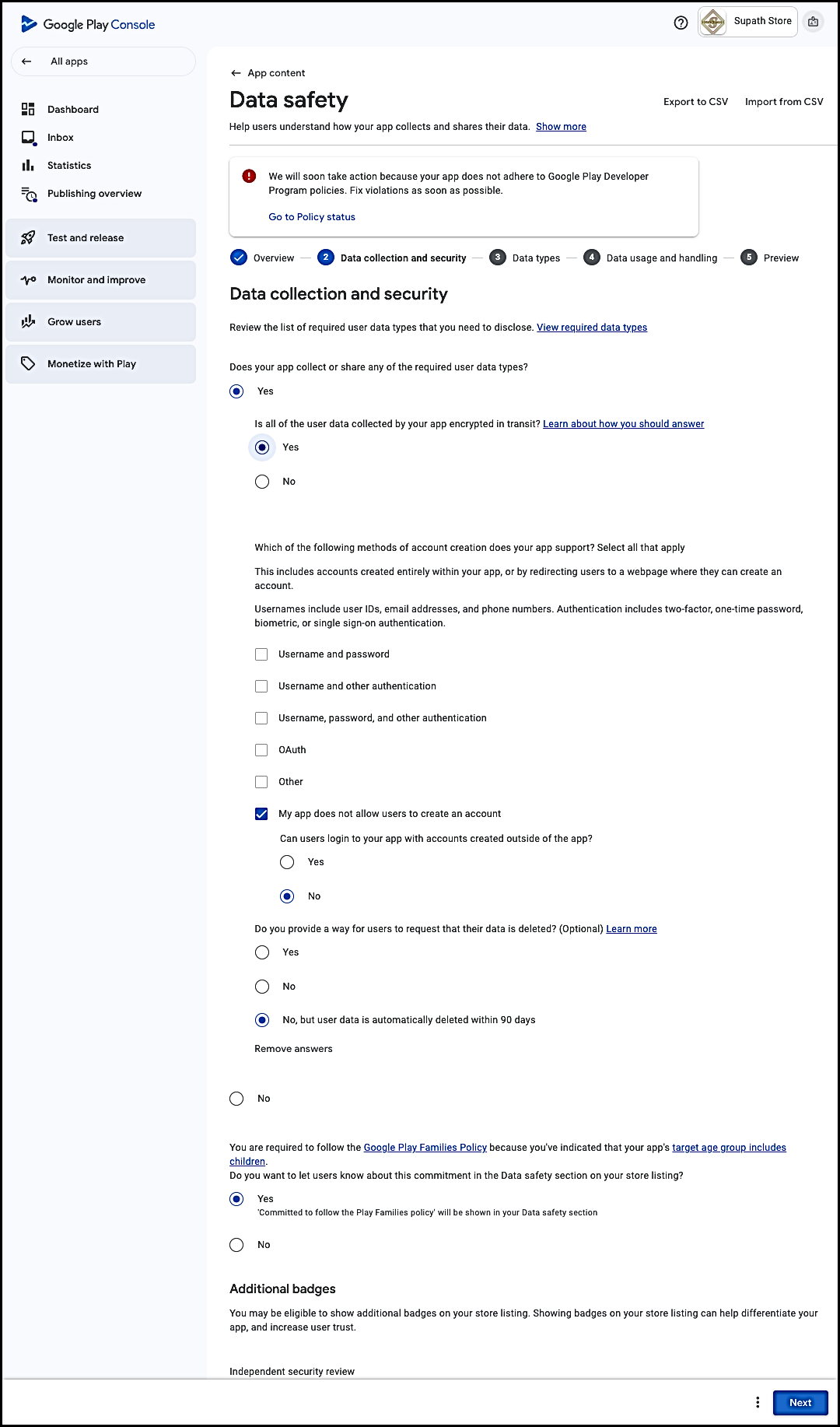
B. Declarations for the Apps that have 🟢 the Customer Account feature enabled.
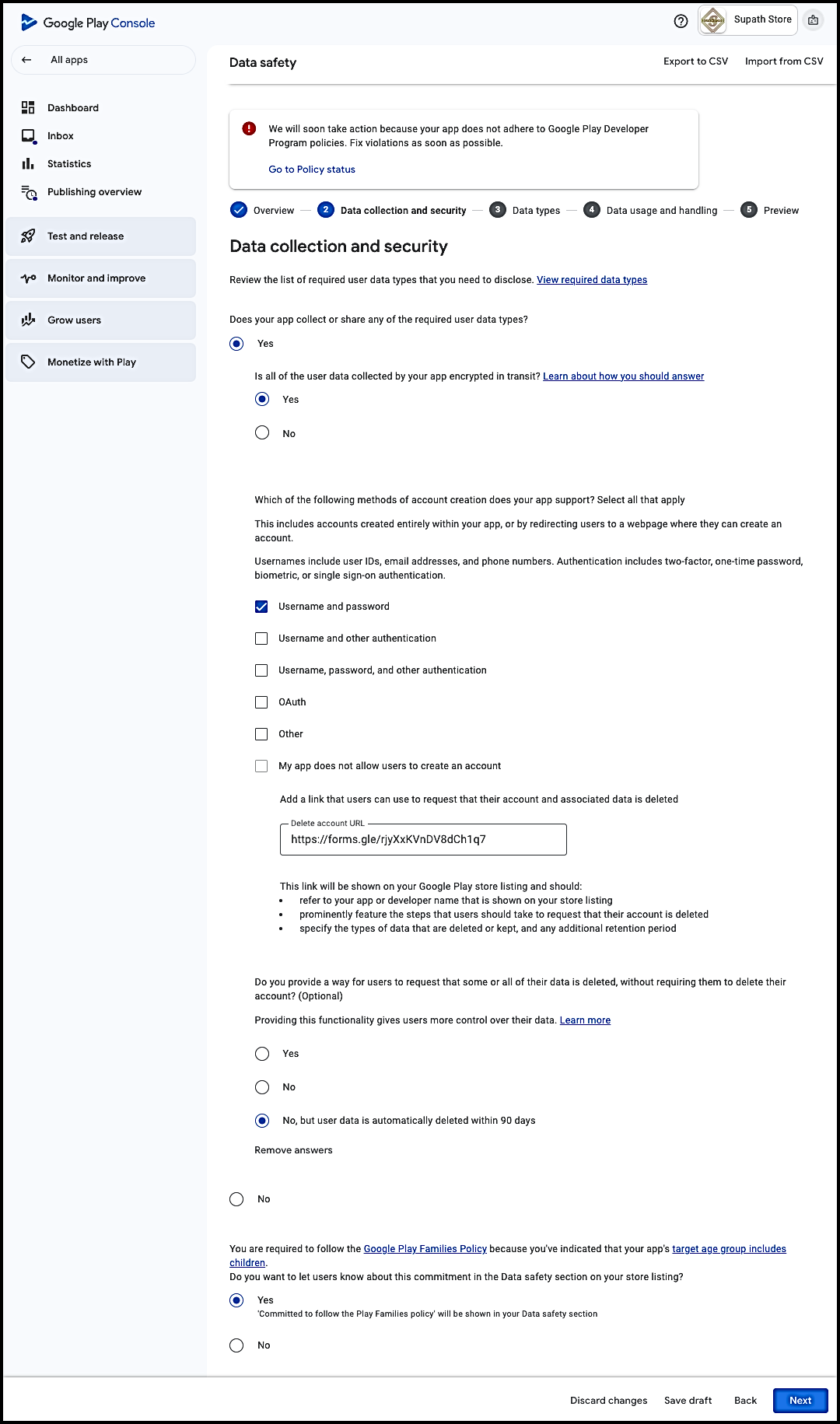
It is required to provide a Delete Account URL for those apps which has a Customer Account Feature enabled.
You can create a Google Form where customers can request an account and data deletion. You can see a sample form 👉 here
- Create a Google form for Account and Data delete requests.
- Publish the form
- Make the form responders access to Anyone with the link.
- Copy the URL and paste it directly to the Delete Account URL section of a data safety form or get the Embed HTML of the form and embed it to your website and get the URL of the delete account page and paste it to the data safety form
- Click Next to continue.
Step 2: Data Type
- Scroll down and navigate to Device and other IDs
- Check ✅ the box
- Click Next
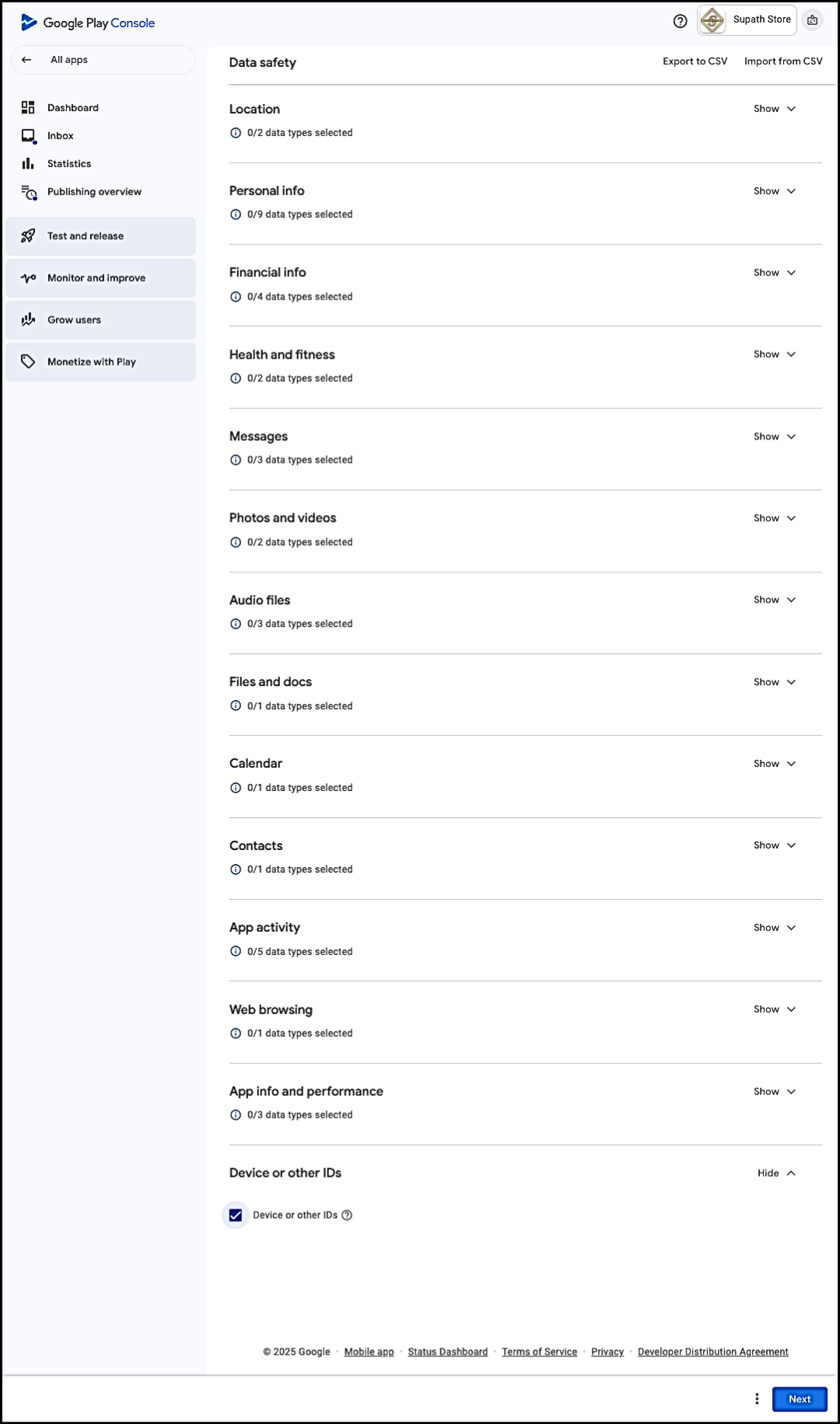
Step 3: Data usage and Handeling
- Start the Data handling declarations
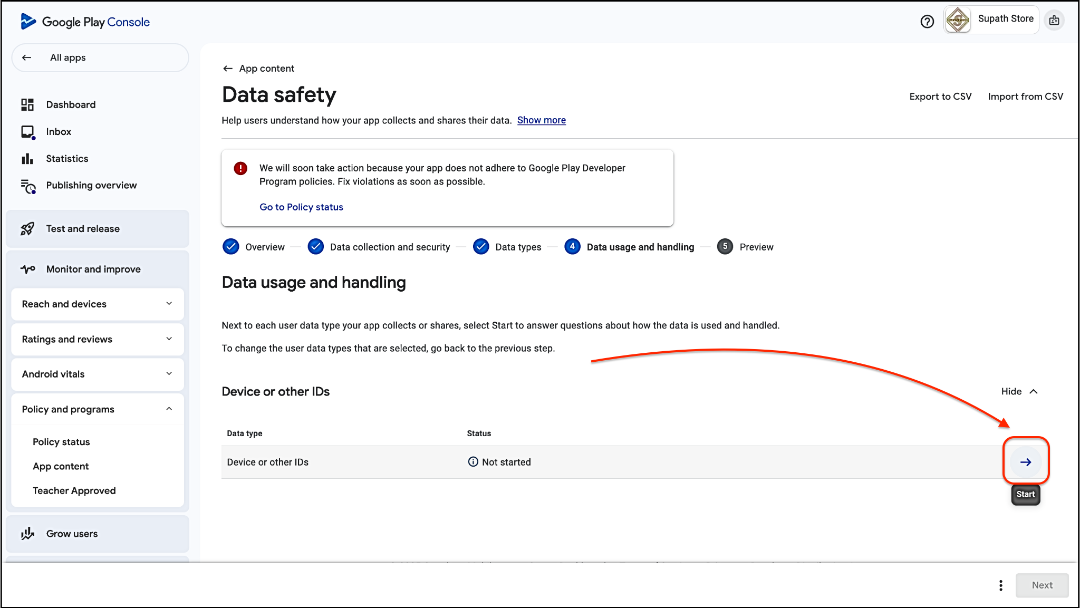
- Declare the data handeling
- Save the changes
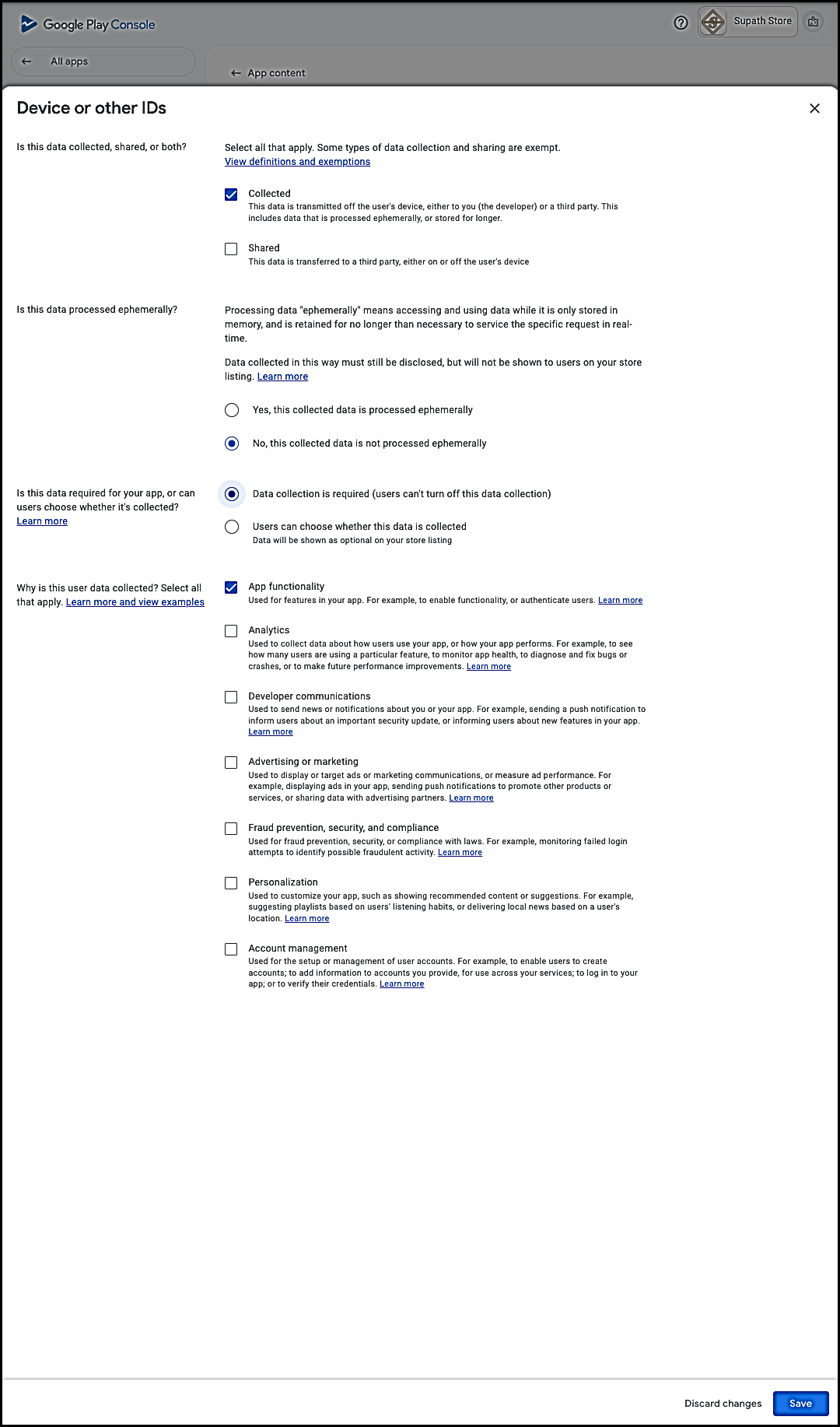
- Click Next to proceed further.
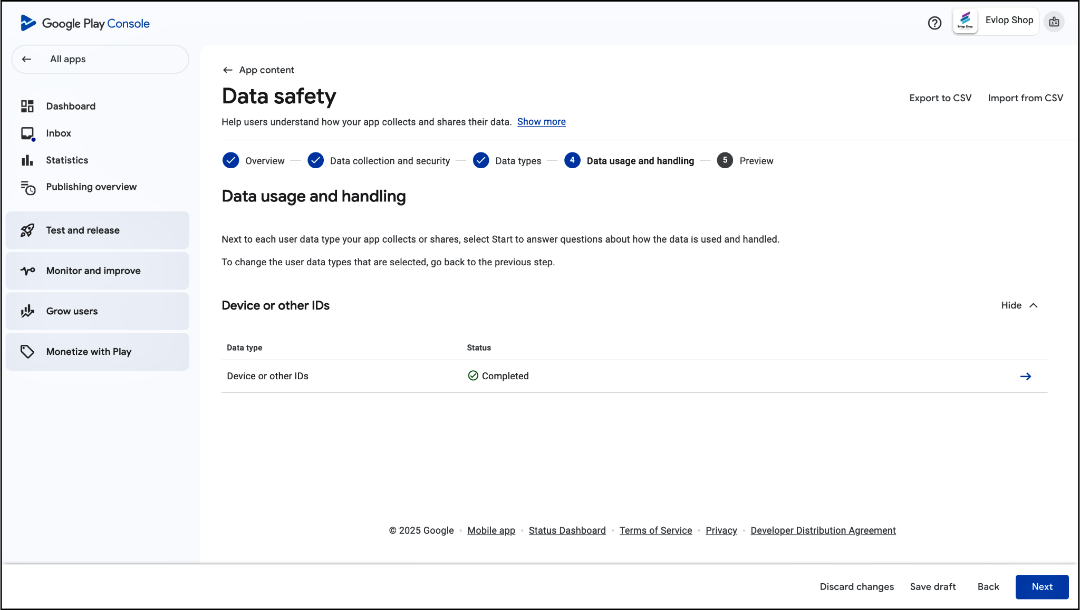
Step 4: Verify the changes and submit for review
- Verify the changes you have made
- Save the changes
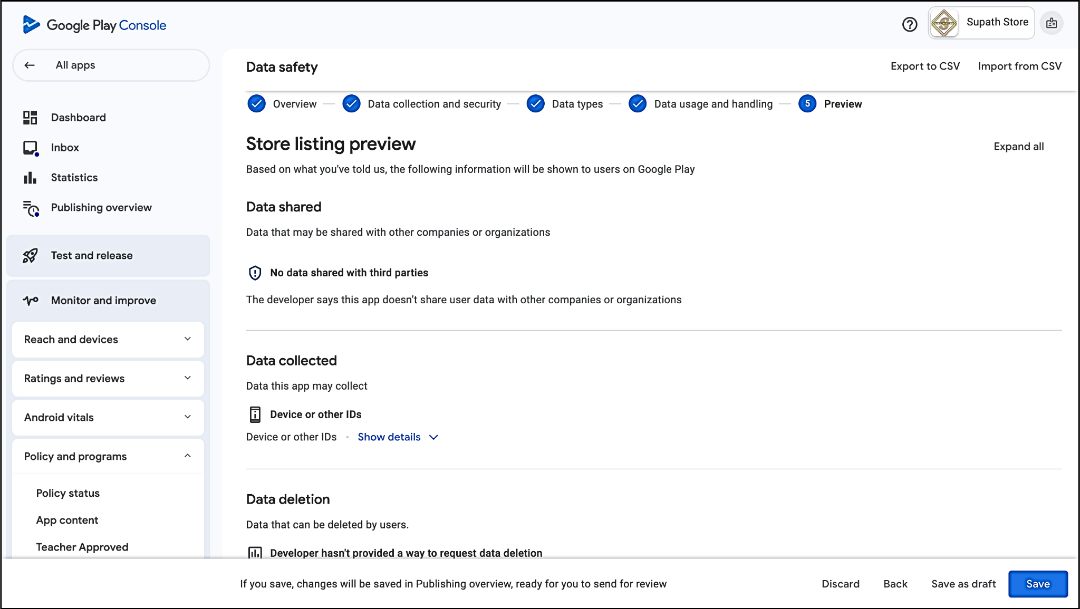
- Go to Publishing Overview
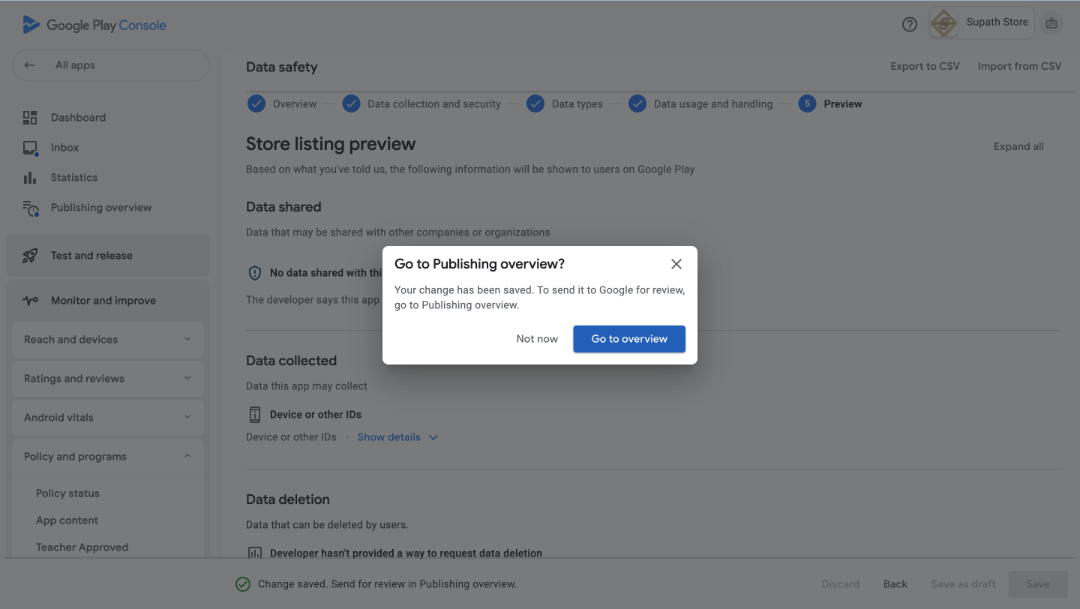
- Send the changes to review